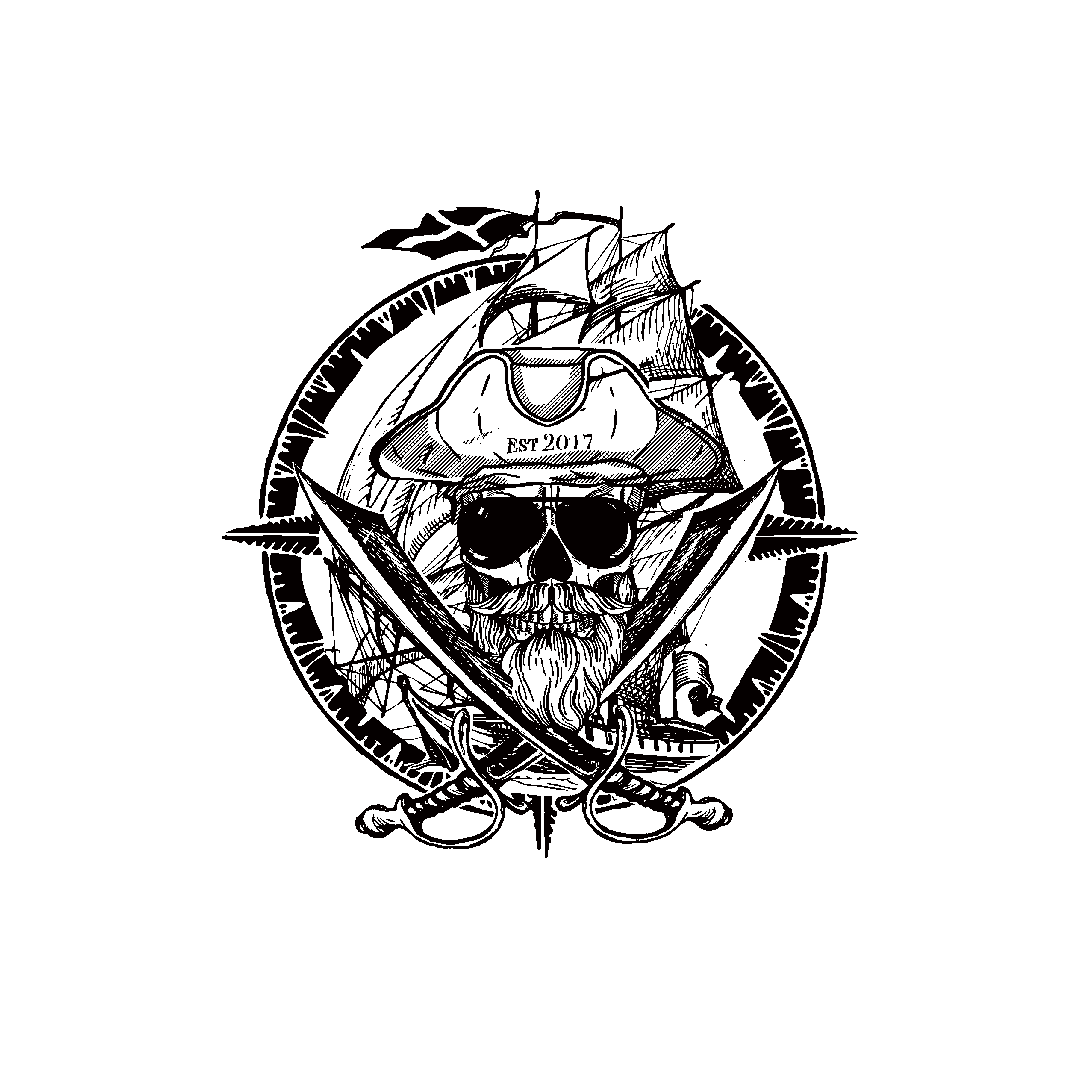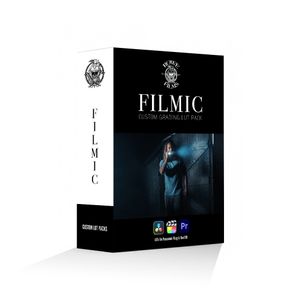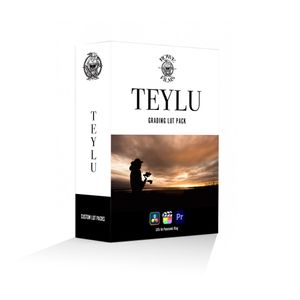$15
THE STORM | CREATIVE GRADING LUT PACK
THE STORM | CREATIVE COLOUR GRADING LUTS
Due to popular demand, I am making available a recreation of the custom colour grading I used in my short film 'The Storm', shot in collaboration with Panasonic for the release of the amazing LUMIX GH6.
If you'd like to achieve a similar look in your own films and video production work, this is what you need!

What's Included?
Included in this pack are two .cube Look Up Tables, which will allow you to get as close as is possible to the look of the film.
The two files included in this product are;
1. THE STORM GH6
A LUT file designed specifically for use with VLog footage shot on the Panasonic LUMIX GH6. No Log to Rec.709 conversion necessary here, as the conversion has been baked into this LUT. Just drop this LUT straight onto your VLog footage, and you're good to go.
2. THE STORM R709
A faithful recreation of the look, designed for use more generically across a wider range of video footage. This LUT can be used with any Rec.709 footage. If you're wanting to grade Log footage other than VLog captured on the GH6, you can you use this version of the look. All that is necessary is to apply your usual Log to Rec.709 conversion first, then apply this file second.
3. A PDF Guide to using these LUT's
Included in this pack is a short PDF guide with instructions and a generic process/workflow for using these LUTs, should you need it. I also briefly explain my general approach to grading using LUTs, and provide some additional tips and tricks that I use in my own work, to get the best results. It's not an extensive tutorial, but should help those with less experience colour grading get started!
What is a Look Up Table (LUT)?
A 'Look Up Table' is a data file that you apply to your video clips. A little bit like a 'preset' or 'filter', the data contained inside the LUT file immediately adjusts the colours in your footage to look a certain way. A very quick and easy way to create 'cinematic' looks, and colour grade your footage straight out of the box. Perfect for beginners to get their footage to a good place quickly and easily, or for professionals looking for a different look to try.
FAQ's
1. Can I use these LUT's with footage from other cameras?
Yes. 'The Storm GH6' LUT file is designed for use specifically with footage shot on the GH6 in VLog, however I have also provided a Rec.709 version in this pack.
This means the R709 version of the LUT can be applied to any footage you see fit. Of course colour science differs considerably from camera to camera, especially so across different brands, therefore it will look slightly different applied to footage shot on other cameras, and therefore its likely some tweaking may be required. However beacuse of the way I develop my LUTs, they will likely get you to a very good starting point in most cases. I have tested this LUT on footage from a few different cameras that I personally own or have access to, from the LUMIX GH5, to the BMPCC 4K. It looks great and gets you very close most of the time. However, it's not possible for me to test the LUT on every camera in existence.
2. How do I apply the Rec709 version to my footage and how does this change the above workflow/process that you've recommended?
If your footage is already in a Rec709 colour space, you're good to go. Just apply the Rec709 LUT instead of the GH6 version.
If you're working with other Log or 'cine' style footage that's anything other than Panasonic VLog, for example another brand's version of a log profile, just apply your normal go-to Rec709 conversion LUT one step before adding this LUT.
3. Can I use this LUT on VLog-L footage shot on the LUMIX GH5 and GH5S?
Yes. Just apply your favoured VLog-L to Rec709 conversion LUT (the standard Panasonic one or any other you might have purchased from a third party) to bring the footage into a Rec709 colour space, and then The Storm Rec709 LUT to add the look. Alternatively, you can try experimenting with the GH6 LUT if you like, and reduce the strength/opacity slightly to account for the lite version of VLog (VLog-L) in the GH5 & GH5S.
I have tested The Storm Rec709 LUT on some footage shot on the GH5 and GH5S, using the standard Panasonic VLogL to Rec709 conversion, and it works great, with only minor tweaks necessary to account for the slightly different colour science between the GH5 and GH6.
4. Can I use third party Log to Rec.709 conversion LUT's with this look?
Yes. One of the many benefits of using LUT's is that you can try lots of different files from different places, to find something you like. Of course it's not possible for me to test this look with all of the many third party conversions out there, however I'd always recommend experimenting with different combinations to nail down your own look.
5. Will these LUTs work in my chosen editing software?
The included .cube files can be used in any editor that supports the application of third party LUT files such as; Final Cut Pro X, Adobe Premiere & DaVinci Resolve. They can also be used in Adobe Photoshop too, as the software supports the application of Look Up Tables.
HAPPY GRADING!

Purchasing Terms & Conditions
- You will receive a download link with your files as soon as your payment has cleared. If you are buying from overseas, you should receive them straight away, but please allow a day or two for your payment to clear depending on location. Payments from some countries may take slightly longer to clear than others.
- Be sure to check that your chosen software/editor supports the application of third party Look Up Tables before purchasing.
- The LUTs have been tested on a variety of footage shot on the following cameras; LUMIX GH6, LUMIX GH5, LUMIX GH5S, LUMIX GH5 mark II, LUMIX BGH1, LUMIX BS1H, Blackmagic Pocket Cinema Camera 4K, and in a variety of different picture profiles. Performance of the LUT across different cameras, profiles and settings will differ, and cannot be guaranteed. The Rec.709 version of this look is designed to be a good starting point for your colour grading process, and to achieve a look similar to 'The Storm' as quickly and easily as possible, however some tweaking to account for different cameras will likely be necessary. See the included guide for further details and help.
- Be sure to save the LUT files somewhere safe so you don't lose them. Once the download link has been sent, it cannot be sent again.
- As this is a digital product, all purchases are strictly non-refundable.
- Ownership of this digital product remains exclusively with © Rowe Films 2022.
- Resale of this product is strictly forbidden under worldwide copyright law.