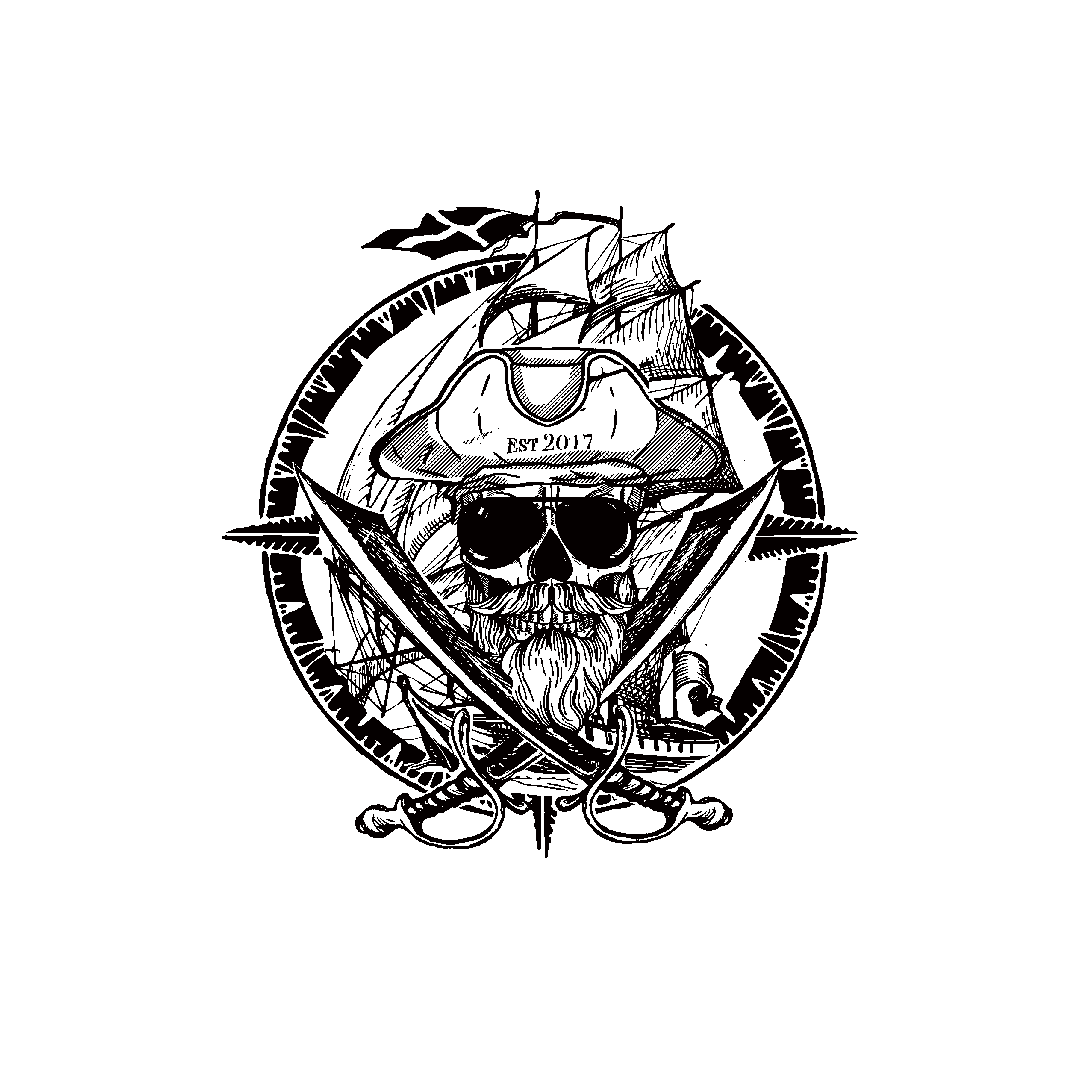$15
DJI Osmo Pocket | Cinematic LUTs
You asked for it, so here it is. Get your cinematic look from DJI Osmo Pocket footage at the click of a button. It really is that easy!
Due to many requests on Youtube, I have finally recreated two beautiful colour grades from my popular 'Osmo Pocket Cinematic' Youtube videos. Included in this pack are two truly unique cinematic LUTS, designed specifically for use with footage shot on the DJI Osmo Pocket. You won't find looks like this anywhere else.
The LUTs will allow you to quickly and easily create genuinely cinematic imagery using the popular DJI Osmo Pocket. Perfect for beginners or professionals!
I have decided to include both LUTs, as they compliment each other perfectly. I have tested them both on a variety of shots to ensure they work applied to different footage, locations and shooting conditions. Depending on the footage you are applying them to, you may prefer the dramatic, film like 'English Oak', or the warmer 'Marbella Sun'. You have two options which can be applied to quite literally any footage.
The LUT files will work in any editor that allows you to apply external LUTs, such as Final Cut Pro X, Adobe Premiere, DaVinci Resolve and many others. Basically any editor that allows you to apply a LUT file to your footage. They will also work in Adobe Photoshop too.
What is a LUT? A 'Look Up Table' is a data file that you apply to your clips. A little bit like a 'preset', the data contained inside the LUT file immediately adjusts the colours in your footage to look a certain way. A very quick and easy way to colour grade straight out of the box.
LUTs included in this pack:
1) English Oak
English Oak is a strong, filmic look with earthy tones, rich greens and a gentle highlight rolloff remenicient of the film days. It is a recreation of the custom colour grading used in the following video:
https://youtu.be/slzUtaSvmdg
2) Marbella Sun
Marbella Sun is based on a similar colour profile as English Oak, but with an overall warmer feel. Highlights are slightly warmer and skin tones have a beautiful glow. To preview this look check out this video:
https://youtu.be/9NJl-05zkCc
If you're interested to see how I use these LUT's to grade my own footage, check out my most recent tutorial on Youtube.
As with any LUT or colour grading process, good exposure is key to getting a good image. Depending on the lighting conditions present when you shot your footage, contrast will naturally vary. These LUTs have been created without too much added contrast, in order to preserve the midtone and shadow detail in footage shot in bright, contrasty lighting conditions. Some LUT's can be too strong straight out of the box, which can result in annatural looking colours and crushed shadows. With these LUT's, you have the freedom and flexibility to add a touch more contrast yourself if you so wish. Better to be able to add more, than be unable to take away. After applying the LUT, you may wish to tweak your levels with curves and/or wheels, to really dial in your contrast and saturation to your own personal taste.
For best results, I'd recommend shooting your Osmo Pocket footage in the Cinelike picture profile to maximise dynamic range. I'd also suggest using the histogram on your device to help you nail perfect exposure, and the zebras can also help to show you parts of the image that are overexposed.
I do intend to create new LUT packs in the future. I'm currently working on a generic cinematic LUT pack which can be applied to a wider range of cameras and footage, so please do subscribe to my Youtube Channel to keep an eye out of that. If you're a GH5 user, watch this space, as there's something coming soon especially for you!
A huge thank you to you all for supporting my work. It's massively appreciated, especially during these extremely difficult times.
Finally, please do feel free to share your work graded using these LUTs, as I love to see it. I allways review it and will be happy to comment!
Happy Colour Grading! :)
Tommy Rowe
Disclaimers:
Be sure to check that your software allows you to apply LUTs before purchasing.
The LUTs have been tested on a variety of footage shot on the DJI Osmo Pocket, but they have not been tested on the Osmo Action or footage from other cameras. That doesn't mean they won't look great on other footage though!
You will receive a link with your files as soon as your payment has cleared. If you are buying from overseas, you should receive them straight away, but please allow a day or two for your payment to clear depending on location. Payments from some countries may take slightly longer to clear than others.
Be sure to save the LUT files somewhere safe so you don't lose them!
As this is a digital product, all purchases are non-refundable.
Resale of this product is strictly forbidden © Rowe Films 2020