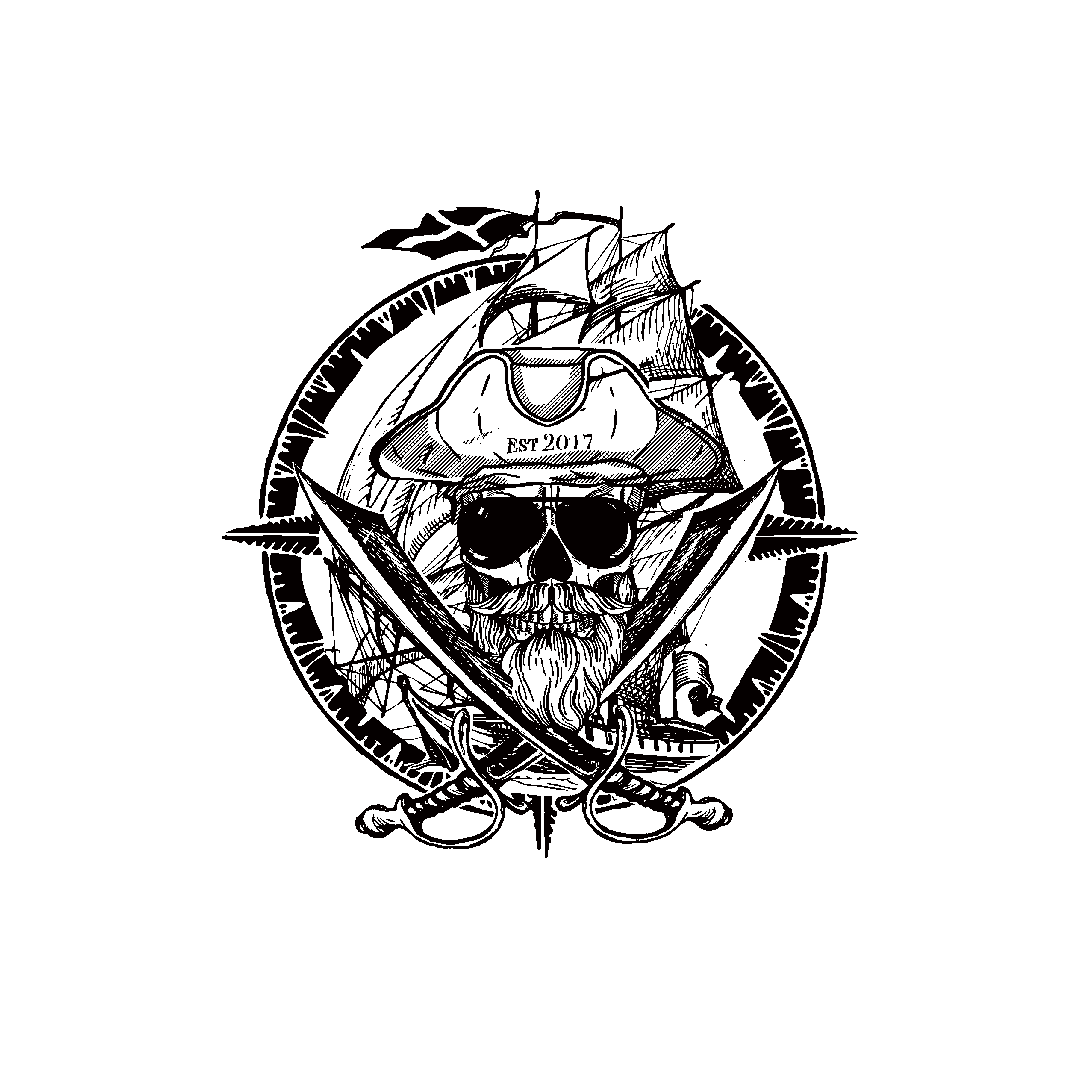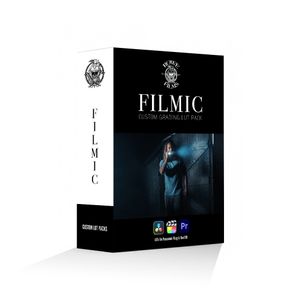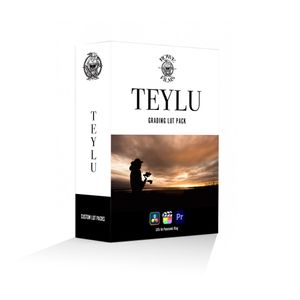$15
HORIZON | CREATIVE GRADING LUT PACK
A heavily stylised look that's truly unique.
This one is easily up there with my absolute favourite custom grades that I've ever created for a Rowe Films production, and it's now safely made its way into my list of go-to looks.
This look is a faithful recreation of the custom colour grading of my short film HORIZON, produced in collaboration with Panasonic and Atomos.
If you're looking for somemthing a bit different for your next project, a look that genuinely stands out from the rest, this one might just be for you.
Having used this kind of stylised look in the Horizon short film, I have tested the LUT on a variety of different footage. For such a heavily stylised grade, it's surpringly versatile.
It can look very muted, moody and sombre if you want it to, or if you push the saturation, it can look incredibly rich, warm and film like. Add some film grain emulation on top to finish, and it looks absolutely bangin!
Just check out the example frame grabs above - it looks awesome across a very wide variety of footage, shooting scenarios and conditions!

What's Included?
2 x .cube LUT files that will give you this unique look at the click of a button.
The look was developed with Panasonic VLog footage in mind, however I have also included a Rec709 version, which will allow the look to be applied to a wider variety of footage.
What is a Look Up Table (LUT)?
A 'Look Up Table' is a data file that you apply to your video clips. A little bit like a 'preset' or 'filter', the data contained inside the LUT file immediately adjusts the colours in your footage to look a certain way. A very quick and easy way to create 'cinematic' looks, and colour grade your footage straight out of the box. Perfect for beginners to get their footage to a good place quickly and easily, or for professionals looking for a different look to try.
FAQ's
1. What cameras and profiles will these LUTs work with?
The look has been developed specifically for Panasonic LUMIX footage shot in the Panasonic log gamma, VLog. It will work perfectly with any LUMIX camera that shoots Log. I have tested the LUT on a wide range of footage from the following cameras that I personally own or have access to:
LUMIX BS1H (The camera I initially developed the look for)
LUMIX GH5
LUMIX GH5S
LUMIX GH6
LUMIX BGH1
LUMIX GH5 MkII
The Rec709 version of the LUT can be applied to any footage that is in the Rec709 colour space. Due to variations in colour science between cameras, the results can vary too.
2. Will it work with VLog-L footage from other LUMIX cameras such as the GH5 and GH5S?
Yes. You may just need to reduce the strength/opacity of the LUT ever so slightly to account for the Lite version of the Log Curve. I found around 95% give or take, was about right to get the levels sitting where they should be.
3. Do I need to apply a Log to Rec.709 conversion to the footage first?
No. The conversion is built into the LUT, so there is no need for any conversions prior to applying the LUT. The end result will be a graded Rec709 image.
Alternatively, you can do your own conversion first use your go-to Log to Rec709 conversion, and then use the Rec709 version of this LUT to apply the look afterwards.
4. Will these LUTs work in my chosen editing software?
The included .cube files can be used in any editor that supports the application of third party LUT files such as; Final Cut Pro X, Adobe Premiere & DaVinci Resolve. They can also be used in Adobe Photoshop too, as the software supports the application of Look Up Tables.
Using The VLog version of the LUT
Simply add the LUT file to your VLog footage, and you're good to go.
LUTs can get you 90% of the way to a great look with one click and no further work necessary, however there are so many variables that can affect the end result, such as; exposure levels, lighting, white balance and colour temperature, even the lenses used to capture the footage can render colours differently. Not to mention the shooting setting, and colours in the scene.
Key to getting a good result in the grading, is getting a good 'raw' image in camera first. Make sure you are capturing images with good exposure levels, and proper white balance. No LUT will work at it's best with a poorly exposed image.
I also recommend you make some minor adjustments to the footage before/underneath the LUT file, in order to achieve the look you desire. Depending on the editor you use, make sure your adjustments are layered before the LUT in the grading pipeline.
When using my own custom LUTs in my grading workflow, I usually make small adjustments to levels, white balance / colour temperature, and saturation of the image, before applying the LUT.
Once you've applied the look, go back to your adjustments and experiment. For example, try shifting the temperature and tint to get very different looks from the same grade. If you want more colour, push the saturation of the footage underneath the LUT to see the colours really pop. Trust your eyes, but also keep referring to your scopes, such as waveform and vectorscope.
The LUT has also been designed to be fairly flat out of the box in terms of contrast, intentionally so to make it more versatile, so try adding a curves adjustment underneath it too, to tweak contrast to taste.
Using The Rec709 version of the LUT
You can apply the Rec709 version of the LUT to any footage that's in a 'standard' picture profile or Rec709 colour space.
If you are working with Log footage from another camera brand, or any other flat picture profile, be sure to do any conversions you need to do first, and as always, your basic corrections to exposure levels, white balance and saturation. Make sure the corrections are below/before the LUT in the grading pipeline.
Due to variations in colour science from brand to brand, camera to camera, and even picture profile to picture profile, results may vary considerably, but you should be able to get the footage to pretty much the same place with some minor adjustments layered below the LUT.
Due to the nature of grading Rec709 footage, applying the Rec709 version of the LUT can look very strong straight out of the box, so you should try experimenting with the opacity of the LUT once it has been applied to the footage, to dial in the strength of the look. Much of this is so often about personal preference and taste, so a huge benefit of this approach is, you can use these as tools to create your very own unique looks.
HAPPY GRADING!

Purchasing Terms & Conditions
You will receive a download link with your file as soon as your payment has cleared. The product is available worldwide, price listed in USD.
If you are buying from overseas, you should receive the download straight away, but please allow a short amount of time for your payment to clear, depending on location. Payments from some countries may take slightly longer to clear than others.
Be sure to check that your chosen software/editor supports the application of third party Look Up Tables before purchasing.
Be sure to save the LUT file somewhere safe, so you don't lose it. Once the download link has been sent, it cannot be sent again without a new purchase.
As this is a digital product, all purchases are strictly non-refundable.
Ownership of this digital product remains exclusively with © Rowe Films 2022.
Resale of this product is strictly forbidden under worldwide copyright law.